If you're in the market for a refurbished laptop, you may be wondering what to look out for to ensure that you're getting a good deal. Buying a refurbished laptop can be a great way to save money, but it's important to be aware of the potential issues that can arise with a used device. In this blog post, we'll go over the top 10 things to look out for when purchasing a refurbished laptop.
1. Physical Condition
Check the condition of the laptop. Make sure to inspect the laptop for any physical damage such as scratches, dents, or cracks. These can indicate that the laptop has been mishandled or dropped. Also, the presence of scratches in the display or a malfunctioning keyboard can affect the working of the device.
2. Warranty
Confirm the warranty. Make sure that the laptop comes with a warranty, and find out how long the warranty is for and what it covers. Some refurbished laptops may only come with a 90-day warranty, which is less than what you would get with a new laptop. At BornGood, all our laptops come with a standard 1 year warranty.
3. Check Components
Check for missing components. Make sure that the laptop has all the components it's supposed to have, such as a charger and battery. If any components are missing, you may need to purchase them separately, which can add to the overall cost of the laptop.
4. Right Specifications
Check the specs. Make sure that the laptop has the specs you need. Check the processor, RAM, storage, and graphics card. Also, check if it has the ports you need, and enough battery backup to meet your requirement.
5. Buy From a Trusted Seller
Research the seller. Find out more about the seller, such as their reputation and customer reviews. This can give you an idea of the quality of the laptops they sell and their customer service.
6. Look At Product Images Thoroughly
Inspect the photos. Take a good look at the photos of the laptop, paying attention to any signs of wear and tear or physical damage. Also, make sure that the photos match the description of the laptop, and that the device is functional.
7. Read the Description Carefully
Carefully read the product description, noting any issues or limitations mentioned by the seller. Also, check for the date of refurbishing, and how many times the device has been refurbished.
8. Check the return policy.
Before buying, check the seller's return policy. A good return policy will give you peace of mind in case the laptop arrives and it's not working as expected, or does not match the description.
9. Ask for test reports.
Some online sellers would provide test reports of the device, which would include the results of the tests performed on the device and the warranty details. Make sure to review the report and see if the device meets your requirement.
10. Compare prices.
Compare the price of the refurbished laptop to the price of a new laptop with similar specs. If the price is significantly lower than a new laptop, it may be too good to be true, so be sure to thoroughly inspect the laptop and research the seller.
Conclusion
By following these 10 tips, you can ensure that you're getting a good deal on a refurbished laptop that meets your needs and is in good working condition. Remember to take your time, do your research and make an informed decision, to make sure you get the best device for you.

 Prev blog post
Prev blog post