Ah, the world of laptops – a universe filled with acronyms and jargon that can leave even the bravest of souls scratching their heads in confusion. Fear not, fellow tech explorer, for today we embark on a journey to demystify the enigmatic trio: CPU, RAM, and Storage. Buckle up, because we're diving deep into the heart of your laptop.
IF YOU WANT TO KNOW HOW WE GRADE OUR TECH, CLICK HERE!
1. Determine Your Purpose: Work or Play?
For Work:
- CPU: Opt for a laptop with a powerful processor (Intel Core i5 or i7, or equivalent AMD Ryzen) for smooth multitasking.
- RAM: 8GB RAM or higher ensures efficient operation, especially when using resource-intensive applications like Microsoft Teams, Adobe Creative Suite, or programming tools.
- Storage: SSD (Solid State Drive) is a game-changer for quick boot-ups and application launches. Aim for 256GB or more for work-related files and software.
For Home Use:
- CPU: A mid-range processor (Intel Core i3, AMD Ryzen 3) is sufficient for browsing, streaming, and light multitasking.
- RAM: 4GB RAM is adequate for everyday tasks and internet use.
- Storage: A smaller SSD (128GB) is acceptable for storing essential files, photos, and videos. Alternatively, you can choose a laptop with a larger HDD (Hard Disk Drive) for more storage at a lower cost.
2. Assess Your Software Needs:
Microsoft Teams and Video Conferencing Apps:
- RAM: 16GB or higher ensures smooth video conferencing without lags or freezes.
- CPU: A modern dual-core processor is suitable for online meetings, but a quad-core or higher provides a better experience.
Creative Software (Adobe Suite, Video Editing):
- RAM: 16GB or more for seamless editing and rendering.
- Dedicated Graphics: If you're into video editing or gaming, consider a laptop with dedicated graphics (NVIDIA GTX or RTX series) for optimal performance.
3. Storage Requirements:
- SSD vs. HDD: SSDs are faster, more reliable, and energy-efficient. Opt for SSDs whenever possible.
- 256GB or More: Ideal for storing work documents, software, and a moderate amount of media files.
- External Storage: If you need to store large sized files on the regular, consider an external hard drive for large media libraries or backup purposes. Using a cloud storage service could be another option as well like Google Drive.
Remember, your choice of a refurbished laptop not only saves you money but also contributes to a greener planet. At Borngood, we ensure that all our refurbished laptops meet high-quality standards, offering you reliable performance without breaking the bank.
Ready to find your perfect match? Explore our range of refurbished laptops today and embrace a tech-savvy, eco-friendly future!

 Prev blog post
Prev blog post